The following is the status of our response to the matter notified above.
●PC applications
Added support for Twitter’s new specification [login] and [post].
The PC application can be used without changing the current version.
●Smartphone applications
New Twitter specification [Post] is supported.
Please upgrade to the latest version.
– “RICOH THETA for Android” version 2.9.2
– “RICOH THETA for iOS” version 2.25.1
If it is unable to be posted, please log in again.
We are currently preparing to support the new Twitter specification [login] for smartphone applications.
As soon as it is implemented, we will post a new announcement in the support information.
We appreciate your understanding and patience.]]>
Regarding the above mentioned issue;
It has been available to log in and post by a Twitter account about the RICOH THETA app for PCs.
We sincerely apologize for any inconvenience caused.]]>
Regarding the above mentioned issue, the following problems have been confirmed.
Cannot log in or post using a Twitter account on the RICOH THETA application for PCs.
We are currently investigating this issue.
There is no problem with logging in and posting on the Ricoh THETA App for smartphones.
We apologize for any inconvenience this may cause to customers using the apps by a Twitter account, and we appreciate your understanding.]]>
– Login to theta360.com with a Twitter account
– Posting to Twitter from the RICOH THETA apps (smartphone, PC)
We plan to make a notification on the site as soon as the apps are revised to avoid any inconvenience.
However, at this time, the schedule for Twitter’s specification change is not clear, and there is a possibility that the apps not be ready in time for the timing of Twitter’s specification change.
We apologize for any inconvenience this may cause to customers using the apps by a Twitter account, and we appreciate your understanding.
After the date that support ends, we would like you to understand that we will no longer respond to questions about bugs on the applicable OSes, these models and release of new apps.
]]>
models
– RICOH THETA m15
– RICOH THETA 2013 model
After the support end date, we would like you to understand that we will no longer provide new applications, as well as inquiries related to malfunctions in the use of these applications.
Therefore, automatic update will not work even if you use this application with version less than 3.18.0 by connecting to the Internet.
If the application is used while connected to the Internet, it is not automatically updated and the following message appears.
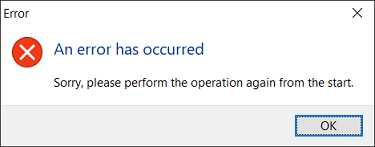
We apologize for the inconvenience, but please download and install the app from here.
]]>RICOH THETA firmware new version has been released, it fixes the above announced problem.
– RICOH THETA Z1 ver 2.11.1
– RICOH THETA Z1 51GB ver 2.11.1
– RICOH THETA V ver 3.81.1
We sincerely apologize for any inconvenience caused.
]]>If this is the case, please delete the app and download and install the latest version app from here.
(1)Error screen appears every time the application is launched.
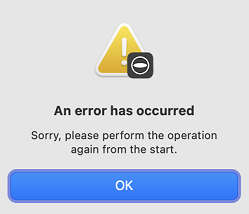
In this case, please click “OK” to close the screen. The app can be used normally without affecting its functionality.
(2)Failure to obtain the latest version information screen appears.
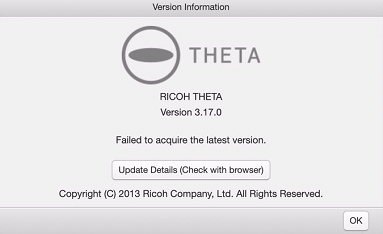
We deeply apologize for any inconvenience this may cause.
]]>– RICOH THETA for Mac
– RICOH THETA File transfer for Mac
– RICOH THETA Movie converter for Mac
– RICOH THETA UVC Blender for Mac
After the date that support ends, we would like you to understand that we will no longer respond to questions about bugs on the applicable OSes and release of new apps.
]]>– RICOH THETA for Android
– THETA+ for Android
After the date that support ends, we would like you to understand that we will no longer respond to questions about bugs on the applicable OSes and release of new apps.
]]>The bug that we informed you about above has been resolved.
Please update the macOS (Version 12.3).
– It isn’t possible to connect in client mode by using “Personal Hotspot” function.
<OS>
iOS 14/15
iPadOS 14/15
<model>
RICOH THETA Z1 51GB
RICOH THETA Z1
RICOH THETA V
We are currently investigating defects.
We sincerely apologize for any inconvenience this time.
– It isn’t recognized as a camera when connected by live streaming mode.
<OS>
macOS 12
<Model>
RICOH THETA Z1 51GB
RICOH THETA Z1
RICOH THETA V
RICOH THETA X (added March 8, 2022)
We are currently investigating defects.
We sincerely apologize for any inconvenience this time.
After the date that support ends, we would like you to understand that we will no longer respond to questions about bugs on the applicable OSes, these models and release of new apps.
]]>THETA+ for iPhone ver 3.9.1 has been released, it fixes the above announced problem.
We sincerely apologize for any inconvenience caused.
]]>・It is unable to save after editing a file.
We are currently investigating defects.
We sincerely apologize for any inconvenience this time.
– RICOH THETA for Windows
– RICOH THETA Movie Converter for Windows
– RICOH THETA UVC Blender for Windows
After the date that support ends, we would like you to understand that we will no longer respond to questions about bugs on the applicable OSes and release of new apps.
]]>– RICOH THETA for Android
– THETA+ for Android
After the date that support ends, we would like you to understand that we will no longer respond to questions about bugs on the applicable OSes and release of new apps.
]]>-RICOH THETA Stitcher
After the date that support ends, we would like you to understand that we will no longer respond to questions about bugs on the applicable OSes and release of new app.
]]>– RICOH THETA for Mac
– RICOH THETA File transfer for Mac
– RICOH THETA Movie converter for Mac
– RICOH THETA UVC Blender for Mac
After the date that support ends, we would like you to understand that we will no longer respond to questions about bugs on the applicable OSes and release of new apps.
]]>=models=
RICOH THETA SC2
RICOH THETA SC2 for Business
Before upgrading the firmware of the above models under iOS 14.5.x, please upgrade the software version to 2.15.7.
How to update by iOS 14.5 device:here
]]>We will inform you as follows, so please check the following contents.
【Bug content】
On iOS 14.5 or later devices, the following models may not be able to operate RICOH THETA via wireless LAN connection frequently.
The same phenomenon may occur with smartphone apps other than “RICOH THETA for iPhone” that connect to THETA via wireless LAN.
・ Target model
RICOH THETA SC2
RICOH THETA SC2 for Business
* This problem has not occurred for other models.
[Occurrence condition]
When operating by wireless LAN connection with the target model on a terminal updated to iOS 14.5 or later
[Request for firmware update]
We will publish the firmware that has fixed the problem.
Sorry for your inconvenience, but please update the firmware of “RICOH THETA SC2 / SC2 for Business”.
If you are using a device earlier than iOS 14.5, please update the RICOH THETA firmware before updating to iOS 14.5 or later.
If you have already updated to the firmware (beta version) announced in the notice below, you do not need to update this firmware.
https://topics.theta360.com/en/support/2021-05-07/
[Firmware update method]
If you have updated to iOS 14.5 or later, it may take some time to update the firmware due to a problem with the wireless LAN connection between your device and RICOH THETA.
If you have a device earlier than PC / Android / iOS 14.5, please update using the following method.
・ PC
https://support.theta360.com/en/manual/sc2/content/update/update_01.html
・ Devices prior to Android / iOS 14.5
https://support.theta360.com/en/manual/sc2/content/update/update_02.html
If you do not have a device earlier than PC / Android / iOS 14.5, it may take some time to update the firmware, but please update the firmware by the following method.
・ Devices with iOS 14.5 or later
[PDF link]
We deeply apologize for the inconvenience caused to customers using “RICOH THETA SC2 / SC2 for Business”.
]]>Models
RICOH THETA SC2
RICOH THETA SC2 for Business
=Information update May 10, 2021=
The firmware for both of the above models have been released officially.
RICOH THETA SC2 ver 1.61
RICOH THETA SC2 for Business ver 6.31
*If the firmware version can’t be upgraded by using the basic smartphone app, please use the PC basic app to upgrade it.
We sincerely apologize for any inconvenience caused.
]]>[Problem]
After updating to iOS14.5, “RICOH THETA for iPhone” can’t connect to THETA.
Models
RICOH THETA SC2
RICOH THETA SC2 for Business
Please from updating to iOS 14.5.
We are currently investigating the cause of this problem.
We would like to apologize for any inconvenience these problems may have caused.
Thank you for your understanding.
[Problem]
RICOH THETA for Android (Version 2.0.0, 2.0.1, 2.0.2) cann’t connect RICOH THETA when [Mobile data traffic] is enabled.
This bug has been fixed in ver2.0.3.
We sincerely apologize for any inconvenience caused.
]]>After the date that support ends, we would like you to understand that we will no longer respond to questions about bugs on the applicable OSes and release of new apps.
]]>In addition, support for the following models which aren’t ready for OS version newer than iOS 12 will also end on the same day.
•iPhone 5s
•iPhone 6
•iPhone 6Plus
•iPad Air
•iPad mini2
•iPad mini3
After the date that support ends, we would like you to understand that we will no longer respond to questions about bugs on the applicable OSes, these models and release of new apps.
]]>THETA+ ver 3.5.7 has been released, it fixes the above announced problem.
We sincerely apologize for any inconvenience caused.
]]>[Problem]
THETA+ won’t launch. (Version 3.5.3, 3.5.4, 3.5.5)
If the version is less than ver 3.5.3, please do not update.
We are currently investigating the cause of this problem.
We would like to apologize for any inconvenience these problems may have caused.
Thank you for your understanding.
Please select “Allow Access to All Photos”.

When “Select Photos…” is chosen;
1) Other than the selected file, it will not be displayed in the “Device images”.
2) Images transferred from THETA are not registered in the “RICOH THETA Album”.
If you have selected “Select a photo…”, please set it from the following again.
iOS Settings > THETA > Photos > select “All Photos”
・When using “Animation” function on an iOS 14 device, the animation with poor image quality is created compared to the export result on iOS 13 or earlier.
・Still images cannot be posted to “Instagram” on an iOS 14 device.
We are currently investigating defects.
We sincerely apologize for any inconvenience this time.
After the date that support ends, we would like you to understand that we will no longer respond to questions about bugs on the applicable OSes and release of new apps.]]>
After the date that support ends, we would like you to understand that we will no longer respond to questions about bugs on the applicable OS and release of new apps.]]>
The bug that we informed you about above has been resolved.
Please update the macOS (Version 10.15.3).
No longer required the following operation at installing .
Click the downloaded file while pressing down “control” key.
(downloaded file on and after January 28, 2020)
We sincerely apologize for any inconvenience caused.
]]>[Problem]
[Firmware Update] , [Plug-in management] and [Developer mode] don’t work.
We are currently investigating the cause of this problem.
We would like to apologize for any inconvenience these problems may have caused.
Thank you for your understanding.
[Problem]
After downloading RICOH THETA Stitcher for Mac on macOS 10.15, click the file but it cannot be installed.
[How to install]
Please click the downloaded file while pressing down “control” key.
We would like to apologize for any inconvenience these problems may have caused.
Thank you for your understanding.
The bug that we informed you about above has been resolved.
Please update the iOS (Version 13.3).
]]>・The power does not turn on
・GPS information does not record correctly.
A variety of other issues can be resolved by updating the firmware, so please try this if you notice any other problems than the above.
We apologize for any inconvenience caused with this matter and we highly appreciate for your understanding.
*How to Update your RICOH THETA
A smartphone application or PC application is needed to update the RICOH THETA firmware. Please follow the below instructions.
Updating the Camera Firmware Using a Smartphone
Updating the Camera Firmware Using a Computer
・The camera and smartphone cannot connect by wireless LAN
Please update the iOS version and also the “RICOH THETA for iPhone” to the latest one(version 2.9.0).]]>
After the date that support ends, we would like you to understand that we will no longer respond to questions about bugs on the applicable OSes and release of new apps.
]]>We recommend all iOS11 users update to the latest version of iOS as soon as possible.
]]>We hereby notify that we will end the support for the below PC apps under Windows 7 on January 14, 2020.
-Basic app
-Live streaming app
-File transfer app
-Movie converter app
-Stitching Plugin for Adobe® Photoshop® Lightroom® Classic CC
After the date that support ends, we would like you to understand that we will no longer respond to questions about bugs on the applicable OS and release of new apps.
(Except for Windows 7 with applied the Enhanced Security Update (ESU) program.)
The bug that we informed you about above has been resolved.
Please update the firmware version.
We sincerely apologize for any inconvenience caused.
]]>It has come to our attention that there are counterfeit products imitating the design and form of our Underwater Housing TW-1 accessory for THETA V, THETA SC and THETA S on sale in the market under the same product name and listing as a THETA accessory.
These counterfeit products have not been verified to meet our company’s performance and safety quality standards. As such, the quality of images captured during the use of these counterfeits and their ability to prevent water from entering the underwater case may differ from the official Ricoh Underwater Housing TW-1.
We recommend the use of our official Ricoh Underwater Housing TW-1 and would like to warn customers that we will not be responsible for any malfunctions or accidents that may occur due to the use of unofficial products including these counterfeits.
[Packaging]
Right: Official Ricoh product (Packaging is white)
Left: Counterfeit product (Packaging is black)

[Logo/Color of the seal at the case opening]
Right: Official Ricoh product (Has a logo, color of the seal at the case opening is black)
Left: Counterfeit product (No logo, color of the seal at the case opening is white)

After the date that support ends, we would like you to understand that we will no longer respond to questions about bugs on the applicable OSes and release of new apps.]]>
We apologize for any inconvenience caused and thank you for your understanding in this matter.
]]>We apologize for the inconvenience caused to our customers.
Currently, we are working on the recovery of the site. As soon as it is solved, we will inform you at this site. Thank you for your understanding and cooperation.
]]>After the date that support ends, we would like you to understand that we will no longer respond to questions about bugs on the applicable OS and release of new apps.]]>
After the date that support ends, we would like you to understand that we will no longer respond to questions about bugs on the applicable OSes and release of new apps.]]>
The bug notified above is not improved with firmware v1.11.1. We are continuing to investigate for this.
When using “Interval Composite Shooting”, please set the below.
Shutter speed: 4 seconds or faster than 4 seconds
We apologize for any inconvenience caused and thank you for your understanding in this matter.
]]>After the support end date, we will terminate inquiries about problems and application upgrades.
We apologize for any inconvenience this may cause you, but thank you for your understanding and cooperation.
Please see here for details.]]>
[Problem]
A picture can not be taken by “Interval composite” with the below setting.
Shutter speed : 5 seconds or slower than 5 seconds
Please set the following until the next version of firmare will be released.
Shutter speed: 4 seconds or faster than 4 seconds
We apologize for any inconvenience caused and thank you for your understanding in this matter.
]]>We released the “RICOH THETA for iPhone version 2.4.1” corresponding to cases where it is not possible to connect with RICOH THETA Type HATSUNE MIKU among the defects announced above.
Please update the application version from App Store.
If the connecting problem still occurs, restart the smartphone, connect the smartphone and the camera body via the Wi-Fi setting application of the OS, and start up the application.
We sincerely apologize for any inconvenience caused.
]]>[Problem]
The application may not recognize the camera
If this happens, reboot the smartphone and connect the smartphone and the camera body wirelessly with the Wi-Fi setting application of the OS, then start up the application and try.
We would like to apologize for any inconvenience these problems may have caused.
Thank you for your understanding.
“Setting (gear symbol)” – “Apps&Notifications” – “App permissions” – “Location” – Check the “THETA”,”THETA m15″ item.
If it is disabled, the app can’t connect with a camera.
Maintenance period: December 5th (Wednesday) 8:00 to 9:00 (Japan time)
Users will not be able to upload or view images on theta360.com or share images using SNS during this maintenance period.
We apologize for any inconvenience caused by this maintenance work.
“Setting (gear symbol)” – “Apps&Notifications” – “App permissions” – “Location” – Check the “THETA”,”THETA m15″ item.
If it is disabled, the app can’t connect with a camera.
Please update the application version.
-RICOH THETA for Android : v1.21.0 or later
-RICOH THETA m15 for Android : v1.21.12 or later
These versions check whether “Location” settings are enabled.
We recommend all iOS10 users update to the latest version of iOS as soon as possible.]]>
We recommend all iOS10 users update to the latest version of iOS as soon as possible.]]>
Please re-install the app from here.
We would like to apologize for any inconvenience these problems may have caused. Thank you for your understanding.
]]>The bug that we informed you about above has been resolved.
Please update the firmware version.
We sincerely apologize for any inconvenience caused.
]]>We released ” RICOH THETA for iPhone version 2.0.0″ corresponding to the problem announced above.
Please update the application version from App Store.
We sincerely apologize for any inconvenience caused.
]]>Images can be backed up to “Camera Roll” (photo app of the smartphone) but selecting a large volume of files at one time and saving them may cause it to fail.
In such a case, either select a small volume of files each time or continue to use this app without deleting it.
[Problem]
Using HDR rendering shooting makes the camera or smartphone app not work.
We are currently investigating the cause of this problem.
Please take care not to use HDR rendering shooting until next version release.
When the camera doesn’t work, refer to here.
We apologize for any inconvenience caused and thank you for your understanding in this matter.
]]>Maintenance period: May 10th (Thursday) 7:30 to 8:00 (Japan time)
Users will not be able to upload or view images on theta360.com or share images using SNS during this maintenance period.
We apologize for any inconvenience caused by this maintenance work.
[Problem]
It isn’t possible to transfer a 4K video file which is recorded with RICOH THETA V to iPad 6th(2018).
We are currently investigating the cause of this problem.
We would like to apologize for any inconvenience these problems may have caused.
Thank you for your understanding.
The bug that we informed you about above has been resolved.
A variety of other issues can be resolved by updating the firmware, so please try this if you notice any other problems than the above.
We sincerely apologize for any inconvenience caused.
]]><Issue>
・When using the basic smartphone app, the MAC address of RICOH THETA V is displayed as “02:00:00:00:00:00”
This problem is planned to be solved with the firmware update.
We apologize for any inconvenience caused and thank you for your understanding with this matter.
Accompanying this, Android 4.4 support will also end for “RICOH THETA S for Android”, “RICOH THETA for Android”, “THETA+ for Android” and “THETA+ Video for Android”.]]>
After the date that support ends, we would like you to understand that we will no longer respond to questions about bugs on the applicable OSes and release of new apps.]]>
[Problems]
1. When converting video, the process stops at the “Video Conversion” screen (screen showing % of progress).
2. When converting video, an error message displays while processing at the “Video Conversion” screen (screen showing % of progress).
3. Playback stutters when viewing video and still images.
About problems 1 and 2
・It was discovered that 4K video conversion was not possible due to operating system specifications in Windows 7 and Windows 8.1.
If the following message displays while converting 4K video, set “Reduction to Full HD” to “ON” and perform the conversion again.
The message:
“Unable to convert high resolution video due to insufficient computer graphic function. Please reduce to Full HD and convert”
About problem 3
・It was discovered that this problem occurs very frequently in an environment with an OpenGL version prior to 4.1.
Updating the driver for the display adapter may resolve this problem so please try this.
We would like to apologize for any inconvenience these problems may have caused. Thank you for your understanding.
]]><Issues>
– The effect of 360°spatial audio weakens when using 3D microphone, TA-1
– When the 360°4K video using a movie converted app, “RICOH THETA Movie Converter”, for YouTube, is posted,
the effect of 360°spatial audio might become weak in some cases.
The problem is to be solved with the firmware and application update which is scheduled at the end of December.
We apologize for any inconvenience caused and thank you for your understanding with this matter.
]]>[Problems]
1. When converting video, the process stops at the “Video Conversion” screen (screen showing % of progress).
2. When converting video, an error message displays while processing at the “Video Conversion” screen (screen showing % of progress).
3. Playback stutters when viewing video and still images.
We are currently investigating the cause of these problems. Please try turning on “Reduction to Full HD” for problems 1 and 2.
We would like to apologize for any inconvenience these problems may have caused. Thank you for your understanding.
]]>- Cannot connect to the RICOH THETA V and the smartphone app RICOH THETA S.
- A video file was transferred from the camera to a computer, but it cannot be played back on the PC application.
- After transferring a video file from the camera to smartphone, and then a computer, it cannot be played back on the PC application.
- Cannot connect to a miracast-compatible wireless receiver.
- GPS information is not recorded in images captured by pressing the shutter button on the camera.
A variety of other issues can be resolved by updating the firmware, so please try this if you notice any other problems than the above.
We apologize for any inconvenience caused with this matter and we highly appreciate for your understanding.
*How to Update your RICOH THETA
You need to install Computer application(version3.1.0) in order to update your RICOH THETA. Please download it from the link below.
RICOH THETA for Windows(R)
RICOH THETA for Mac
For details on how to update using Computer application, see
“Updating the Camera Firmware from the Computer Application” in the User Guide .
After the date that support ends, we would like you to understand that we will no longer respond to questions about bugs on the applicable OSes and release of new apps.]]>
If you have been installed version 2.3.4 successfully, you can use it without problem.
We apologize for any inconvenience caused and thank you for your understanding in this matter.
]]>The bug that we informed you about above has been resolved.
Please update the Adobe AIR (Version 25.0) from Adobe AIR site.
We sincerely apologize for any inconvenience caused.
Maintenance period: March 27th (Monday) 8:00 to 8:30 (Japan time)
Users will not be able to upload or view images on theta360.com or share images using SNS during this maintenance period.
We apologize for any inconvenience caused by this maintenance work.
After the date that support ends, we would like you to understand that we will no longer respond to questions about bugs on the applicable OSes and release of new apps.
]]>We released “THETA + for iPhone version 1.4.1” corresponding to the problem announced above.
Please update the application version from App Store.
We sincerely apologize for any inconvenience caused.
-The size of resolution displayed when saving cropped images to camera roll is low compared to the previous version.
-The resolution of cropped image gets low when saving to camera roll compared to the previous version.
-The file size gets large and its meta data is written incorrectly when saving 360°and cropped images to camera roll compared to the previous version.
Now we are fixing these bugs.
We apologize for any inconvenience caused with this matter and we highly appreciate for your understanding.
- Still image and video cannot be viewed.
Please avoid updating Adobe AIR to Version 24 until the cause of this issue has been determined.
■If you have updated to Adobe AIR 24 and RICOH THETA for Windows will not work properly,
follow the steps below to uninstall Adobe AIR and reinstall the previous version.
(1) Uninstall Adobe AIR
Open Program from Control Panel. Search “Adobe AIR”in the list, right click and select “Uninstall”
(2) Reinstall the old version
Open below page.
https://helpx.adobe.com/air/kb/archived-air-sdk-version.html
Download the installer from “Adobe AIR 23.0.0257 Windows (10MB)” and install.
If this method does not resolve the issue, please contact us.
We apologize for any inconvenience caused with this matter and we highly appreciate for your understanding.
After the date that support ends, we would like you to understand that we will no longer respond to questions about bugs on the applicable OSes and release of new apps.]]>
Maintenance period: November 2nd (Wendnsday) 13:00 to 13:30 (Japan time)
Users will not be able to upload or view images on theta360.com or share images using SNS during this maintenance period.
We apologize for any inconvenience caused by this maintenance work.
・Will not start
Please avoid updating macOS Sierra(10.12) until the cause of these issues has been determined.
We apologize for any inconvenience, and thank you for your understanding in this matter.
]]>Maintenance period: July 26nd (Tuesday) 07:00 to 07:30 (Japan time)
Users will not be able to upload or view images on theta360.com or share images using SNS during this maintenance period.
We apologize for any inconvenience caused by this maintenance work.
After the date that support ends, we would like you to understand that we will no longer respond to questions about bugs on the applicable OSes and release of new apps.]]>
After the date that support ends, we would like you to understand that we will no longer respond to questions about bugs on the applicable OSes and release of new apps.]]>
We are deeply sorry for any inconvenience caused.
]]>Mac
・Will not start
・Starts, but only a blank white window is displayed
Please avoid updating Adobe AIR to Version 20 until the cause of these issues has been determined.
■If you have updated to Adobe AIR 20 and RICOH THETA for Mac will not start properly
Follow the steps below to uninstall Adobe AIR and reinstall the previous version.
(1) Uninstall Adobe AIR
Navigate to Applications > Utilities and double click “Adobe AIR Uninstaller”.
(2) Reinstall the old version
Open this page.
https://helpx.adobe.com/air/kb/archived-air-sdk-version.html
Select, download and install the previous installer from “Adobe AIR 19 runtime downloads”. Make sure to select the correct version for your OS.
[Mac]
Adobe AIR 19.0.0.241 Mac (24.7 MB)
If this does not resolve the issue, please contact us.
We apologize for any inconvenience, and thank you for your understanding in this matter.
]]>We recommend all iOS7 users update to the latest version of iOS as soon as possible.
]]>The theta360.com terms of use will change on January 28, 2016.
We ask for the understanding of service users regarding this change.
[Main changes]
The following text was added to “Use of this Service Article 4.”
“This Service can be used for personal purposes only. Use for commercial purposes, use for advertising, posting, provision of information, etc. for commercial business, and other uses that this Company judges to be commercial purposes are not permitted.”
See here for the changed terms of use.
]]>Maintenance period: October 29th (Thursday) 06:00 to 06:30 (Japan time)
Users will not be able to upload or view images on theta360.com or share images using SNS during this maintenance period.
We apologize for any inconvenience caused by this maintenance work.
Please update your app to RICOH THETA for iPhone 1.12.0 or later which supports the changed specifications.
We apologize for any inconvenience caused.
]]>Maintenance period: October 24nd (Friday) 04:45 to 05:15 (Japan time)
Users will not be able to upload or view images on theta360.com or share images using SNS during this maintenance period.
We apologize for any inconvenience caused by this maintenance work.
Please be aware that advice on problems relating to this operating system and new apps for this operating system will no longer be provided.
]]>We recommend all iOS6 users update to the latest version of iOS as soon as possible.
]]>Contents of the version update are as follows.
- The bug that caused the software to freeze in the “Decompressing file” state when reading spherical images because a file that does not have an extension exists in the same folder has been fixed
Please install the update by clicking “RICOH THETA for Windows(R)/Mac” > “Help” > “Checking newest version”.
We are deeply sorry for any inconvenience caused.
]]>