A version update for the RICOH THETA app is now available.
Contents of the version updates for each of the RICOH THETA apps are as follows.
<App for computer>
■RICOH THETA for Windows(R)/RICOH THETA for Mac
・Windows only
The certificate required for installation has been renewed. It is not updated automatically, so download and install it from the following URL.
https://support.theta360.com/en/download/pcmac/
・The blur correction function used when converting videos has been improved. It achieves high precision correction using the camera position information*¹ detected with the Visual SLAM technology. Select [Tool] → [Video conversion], and then select the [Blur correction] check box before starting the conversion process.
*¹ Relative position information based on self-position estimation (this is not position information from a GNSS (Global Navigation Satellite System))
* Videos shot with all RICOH THETA models are supported. Blur correction may not work depending on the shooting environment and conditions.
* Windows only
The Microsoft Visual C++ Runtime components (version 14.0 or later) are required for video conversion. If the Microsoft Visual C++ Runtime is not installed, the installer will be displayed automatically. Follow the on-screen instructions to install it.
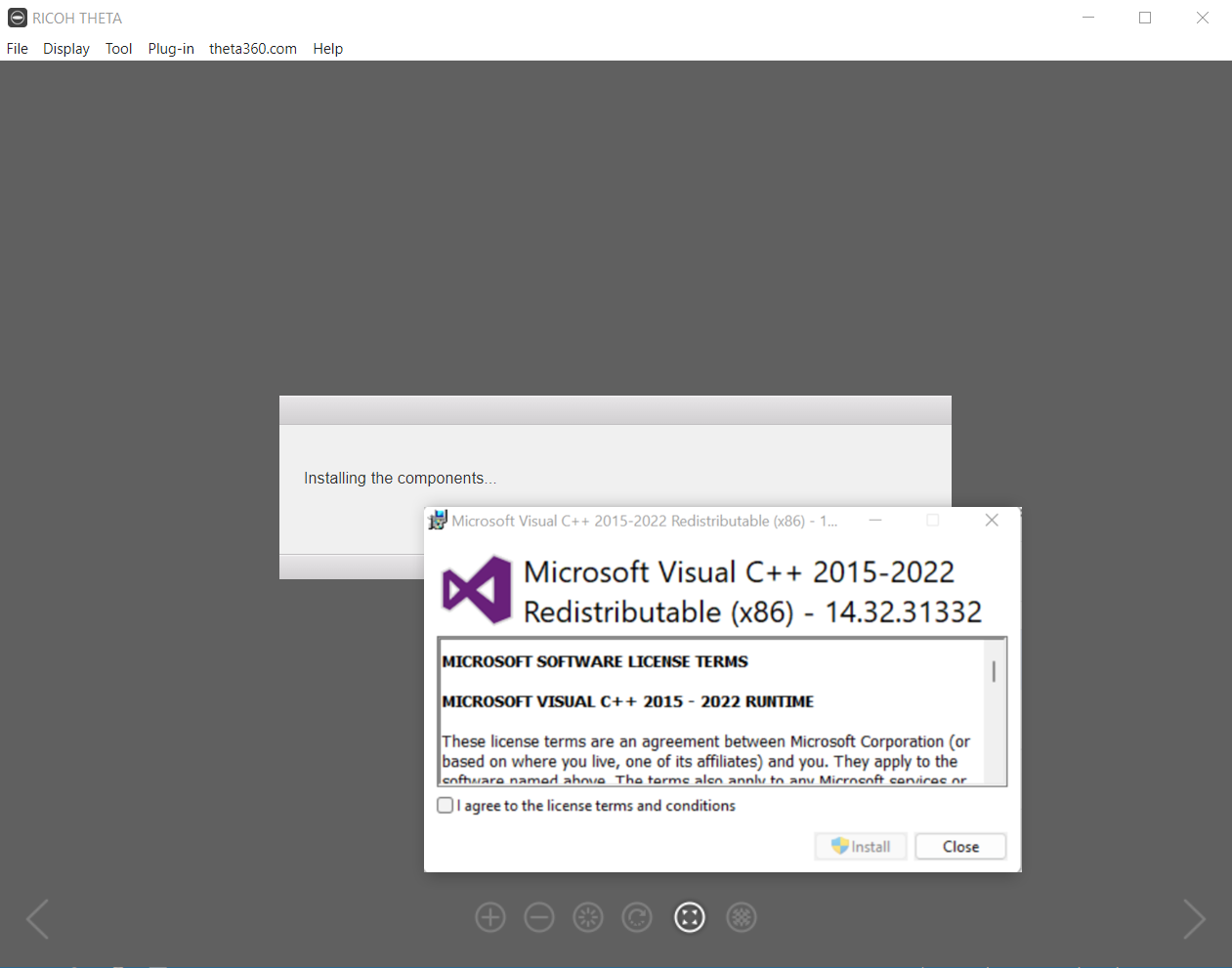
* Note that video conversion is not possible unless the Microsoft Visual C++ Runtime is installed.
Microsoft and Visual C++ are registered trademarks or trademarks of Microsoft Corporation in the United States and/or other countries.
・It is now possible to convert shot videos to “Route” and “Outside-in” videos and play them back. (This function is in the Beta (β) version.)
“Route conversion (β)”
For a video shot while moving, you can display the route you moved, and play it like a hyperlapse video to the selected point.
“Outside-in conversion (β)”
For a video shot while walking around the subject, you can view the subject from various directions like a frame-by-frame video.
* Videos shot with all RICOH THETA models are supported (excluding videos shot with the file size “1280 × 720”). Videos may not be converted depending on the shooting environment and conditions.
Click here for details.
* Compatible models:THETA S、THETA SC、THETA V、THETA SC2、THETA Z1、THETA X
* Videos shot using the plug-ins “Route Shooting BETA” and “Outside-in Shooting BETA” for RICOH THETA X can be played back as they are without converting them.
Click here for an overview of “Route” and “Outside-in”
- Route Shooting BETA
https://youtube.com/shorts/e_R2LsoUrhY - Outside-in Shooting BETA
https://youtube.com/shorts/MJtzA9VsS2c
・Bug fix.